|
<< Click to Display Table of Contents >> Assigning Topic Rights |
  
|
|
<< Click to Display Table of Contents >> Assigning Topic Rights |
  
|
Overview
Before Topics And Criterion can be used, rights need to be assigned for the Topic and the Worksheet. Topic rights are assigned at the Topic level and apply to all the Criterion under that Topic. They are assigned for editing the Topic and Criterion across the enterprise and for data entry for individual Facilities. This gives granularity to allow a user to perform data entry on a Topic for one Facility but not on another Facility.
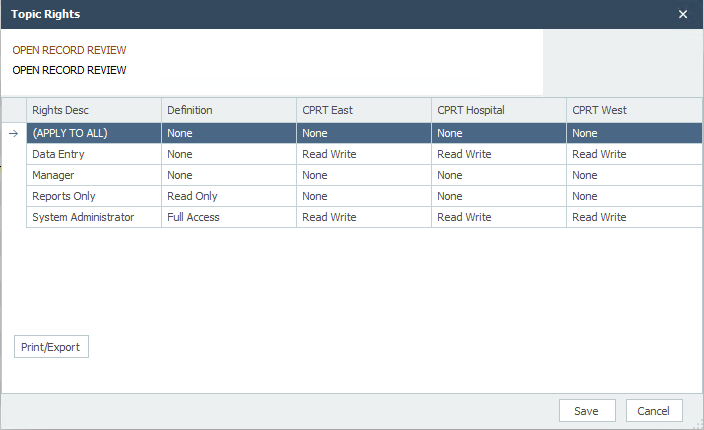
Topic Editor Rights
▪None: Cannot access the Topic.
▪Read-only: Can only view the Topics and Criterion and include them in a Review Template, but cannot make changes to it.
▪Read-write: Read-only + Ability to make changes to Topic or Criterion.
▪Full Access: Read-write + Ability to further assign rights to other roles and delete the Topic from the 'Global Topic Editor' database. The user Role who creates a Topic automatically gets full access to that Topic.
Worksheet Rights
For worksheet data entry Topic rights for each Facility can be:
▪None: Cannot access the Topic.
▪Read-only: Can only view the Topics and Criterion, but cannot make changes to it.
▪Read-write: Read-only + Ability to make changes to Topic or Criterion within the Worksheet
Selecting an access right from the top row '(Apply To All)', applies a right to all the Roles listed.