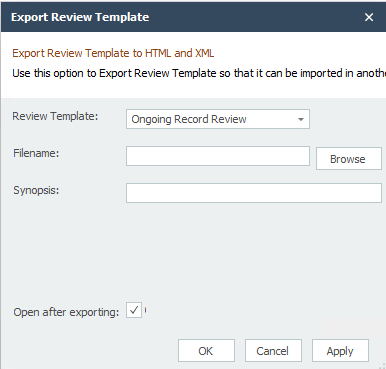|
<< Click to Display Table of Contents >> Exporting a Review Template |
  
|
|
<< Click to Display Table of Contents >> Exporting a Review Template |
  
|
Overview
Use this option to export the definition of a Review Template for importing into another Plato Data Analyzer application instance. To learn about how to import an exported Review Template read see 'Import a Review Template' from Creating Review Template. Note this is different than Exporting a Topic Editor.
Steps
1.From the Folder Items list, click on the Review Template to export.
2.From the main menu select 'Export'.
3.Enter name the file that you want to name and click 'Browse' to choose the destination folder.
4.Synopsis describes the purpose of the Review Template. Here you can describe why you created this Review Template and some hints on how to use it. It is optional, but recommended, as it will help the people who intend to use your Review Template.
5.Click 'Export' when finished.