|
<< Click to Display Table of Contents >> Limit the Number of Records to Display |
  
|
|
<< Click to Display Table of Contents >> Limit the Number of Records to Display |
  
|
You can filter records displayed in Print Preview using Report Print Options. You can specify them in the Property Grid's Miscellaneous tab.
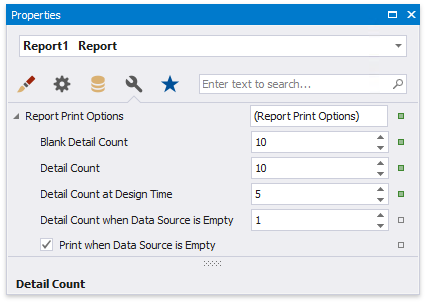
The Detail Count at Design Time property enables you to limit the number of records a report shows in Print Preview embedded into the Report Designer. This option is also available in the report's smart tag.
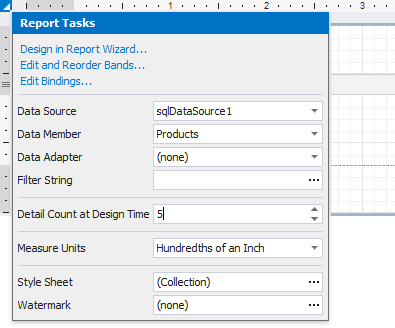
Use the Detail Count option to define how many times to print the Detail band when generating a report document to display in Print Preview.
Disable the Print when Data Source is Empty option to avoid generating a report when its data source is empty. You can use this setting in master-detail reports to hide the detail report if its data source contains no records.
The Detail Count when Data Source is Empty property allows you to specify how many times to print the Detail band when a report does not have a data source. You can use this property to create static reports that are not connected to a data source and display the same static content several times.