The Pivot Grid Control allows you to pin columns to the left or rightmost edge. The pinned columns are never scrolled horizontally, so you can use them as a reference point for adjacent cell values.
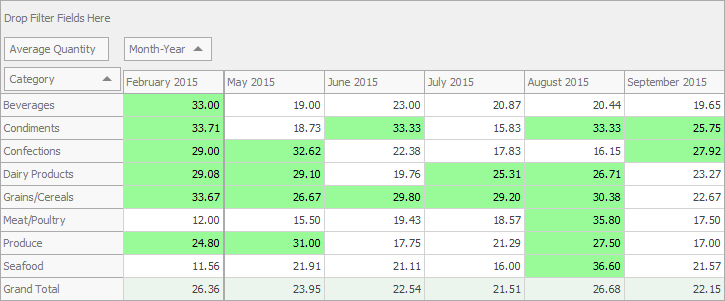
To pin or unpin a column, right-click the column header and select the corresponding command:
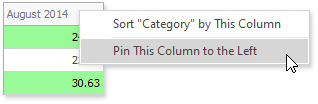
Fixed columns have the following limitations:
•You cannot pin custom totals.
•In Legacy and Legacy-optimized mode, the values in the pinned column are not displayed if you collapse the corresponding column in the scrollable area.