|
<< Click to Display Table of Contents >> Pull List Worksheets |
  
|
|
<< Click to Display Table of Contents >> Pull List Worksheets |
  
|
Overview
This document describes how to add worksheet records using a Pull List. To learn about how to manage Pull List and their profiles refer to Managing Pull Lists.
Pull List records can be added in the following ways:
1.Manually by hand entering the records.
2.Selecting records from the ADT Interface. When selecting from interface records, user can either hand pick the records or the program can randomly select records.
In the Pull List Worksheets, the icons have the following meaning:
▪![]() Worksheet has been reviewed, double-clicking on it will take you to the Worksheet Work Area.
Worksheet has been reviewed, double-clicking on it will take you to the Worksheet Work Area.
▪![]() Worksheet records were added from ADT Interface, double-clicking on it will take you to the ADT record.
Worksheet records were added from ADT Interface, double-clicking on it will take you to the ADT record.
To add records manually, open the Pull List Profile you want to work with. Right Click in the List area and click Add Worksheet.
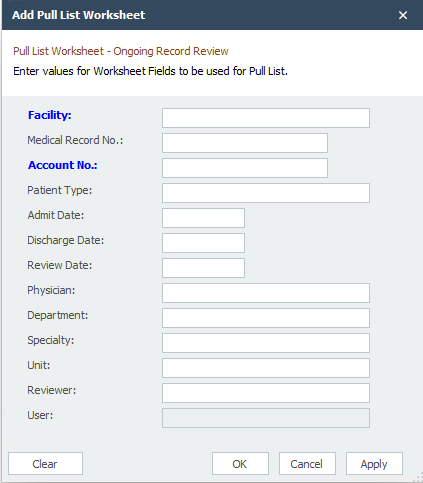
Add records from ADT Interface
If installed and configured, worksheets to review can be added directly from the ADT records. Follow these steps:
1.Search and obtain a list of ADT records using appropriate search criteria.
2.(optional) Highlight the ADT records you want to add to the Pull List.
3.Click on the Add To Pull List button to add the ADT records to the Pull List.
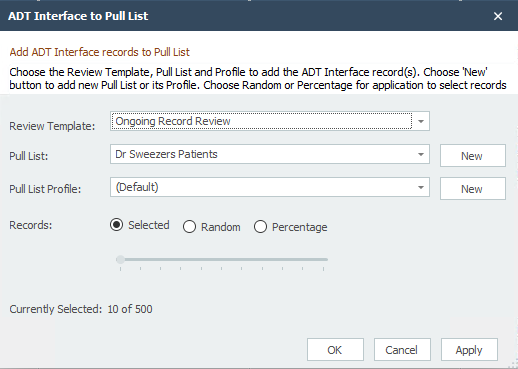
From the dialog choose the Review Template, Pull List and profile to which you want to add the records. You have 3 options for processing the selected records:
▪Selected: Will add the highlighted records.
▪Random: Let the program random select n number of records. (n can be selected from the slider)
▪Percentage: Let the program select a n percent of records (% can be selected from the slider). This option is helpful when you need to review e.g. 5% of all records.