Tasks
•Choose a chart type.
Page Elements
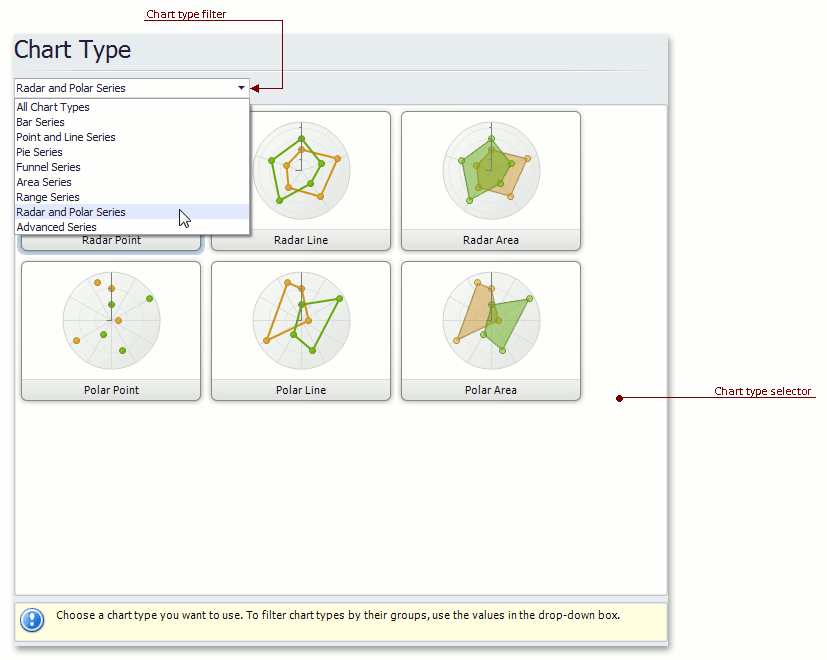
Chart type selector
Contains icons representing chart types. Click an icon to choose the appropriate chart type.
Chart type filter
Filters chart types available in the Chart type selector. The following chart filters are available:
•All Chart Types.
•Bar Series (Bar, Stacked Bar, 100% Stacked Bar, Side-By-Side Stacked Bar, 100% Side-By-Side Stacked Bar, 3D Bar, 3D Stacked Bar, 3D 100% Stacked Bar, 3D Side-By-Side Stacked Bar, 3D 100% Side-By-Side Stacked Bar and Manhattan Bar).
•Point and Line Series (Point, Bubble, Line, Stacked Line, 100% Stacked Line, Step Line, Spline, Scatter Line, Swift Plot, 3D Line, 3D Stacked Line, 3D 100% Stacked Line, 3D Step Line and 3D Spline).
•Pie Series (Pie, Doughnut, 3D Pie and 3D Doughnut).
•Funnel Series (Funnel and 3D Funnel).
•Area Series (Area, Stacked Area, 100% Stacked Area, Step Area, Spline Area, Spline Area Stacked, 100% Stacked Spline Area, 3D Area, 3D Stacked Area, 3D 100% Stacked Area, 3D Step Area, 3D Spline Area, 3D Spline Stacked Area and 3D 100% Stacked Spline Area).
•Range Series (Range Bar, Side-By-Side Range Bar, Range Area, 3D Range Area).
•Radar and Polar Series (Radar Point, Radar Line, Radar Area, Polar Point, Polar Line and Polar Area).
•Advanced Series (Stock, Candle Stick, Gantt, Side-By-Side Gantt).