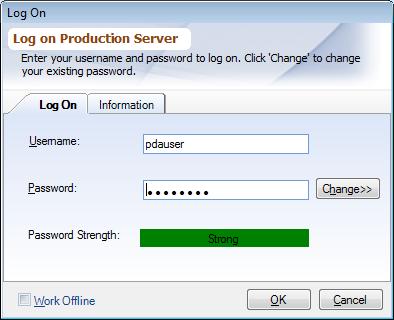Overview
Access to PDA Professional is restricted with a username and password. Your system administrator can create a login for you using Managing Users. This document explains how to logon the system and change the password.
Steps
|
Log on: Launch PDA Professional and enter the username and password to logon the system.
Change Password: To change your existing password, click on 'Change>>' button and enter the old password in the password box and enter the new desired password in 'New Password' and 'Confirm Password' box. You will automatically be prompted to change the password if:
▪Loging on the system for the first time.
▪Your password was recently reset by your system administrator.
▪Your password has expired.
▪Your password no longer meets your organization's Password Policy.
Password Strength: Displays the strength of the password, for details on how password strength is calculated refer to Password Policy. Display of the strength would allow the users to actively monitor their passwords and in all likelihood upgrade there passwords to strong.