The Bubble Map dashboard item automatically selects palette and scale settings used to color bubbles depending on the provided values.
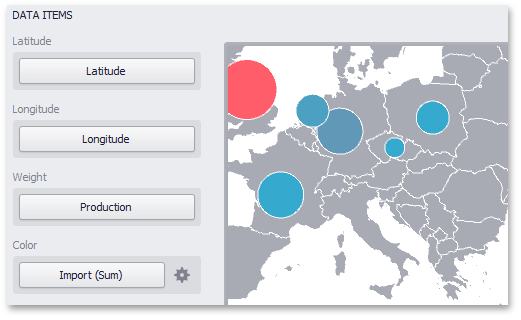
To customize these settings, click the Options button next to the Color placeholder. This invokes the Color Scale Options dialog, which allows you to specify the palette and scale options.
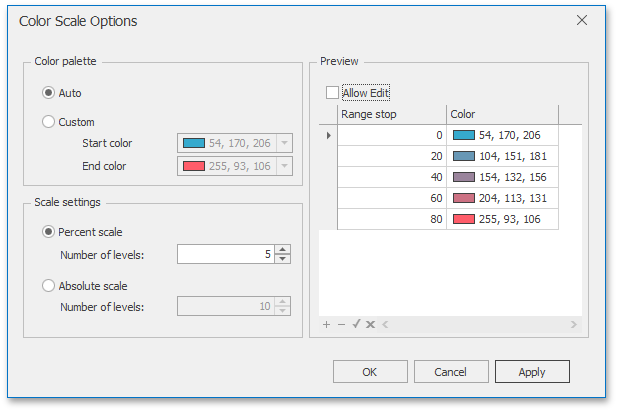
You can specify the following settings in this window.
•Color palette - allows you to specify the start and end color of the palette.
•Scale settings - specifies whether a percent scale or an absolute scale is used to define a set of colors. You can specify the number of levels that represent the number of colors used to color the map.
•Preview is used to display a full set of palette colors generated based on the start/end colors and the number of levels. Use the Allow Edit check box to automatically change the generated colors or specify value ranges for each color.