If allowed by your application vendor, you can customize additional print settings of a document. For example, if you are about to print out a Pivot Table, you may be able to customize its printing options.
To do this, click the Customize ![]() button on the toolbar. The Print Options dialog will be invoked.
button on the toolbar. The Print Options dialog will be invoked.
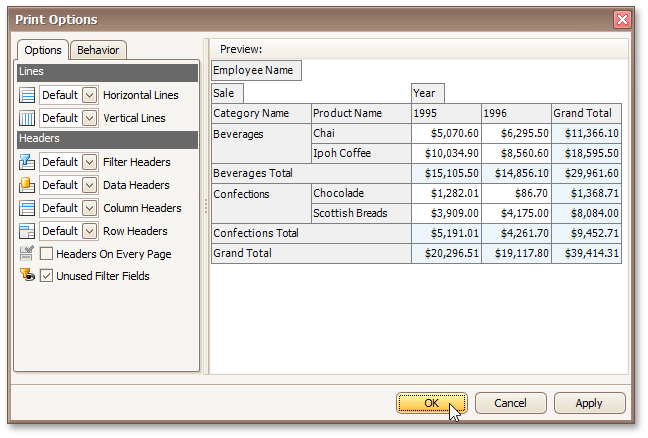
•Options tab
Allows you to specify which elements are to be printed.
•Behavior tab
Allows you to pre-process a Pivot Table before printing it. For instance, you can enable field value merging.