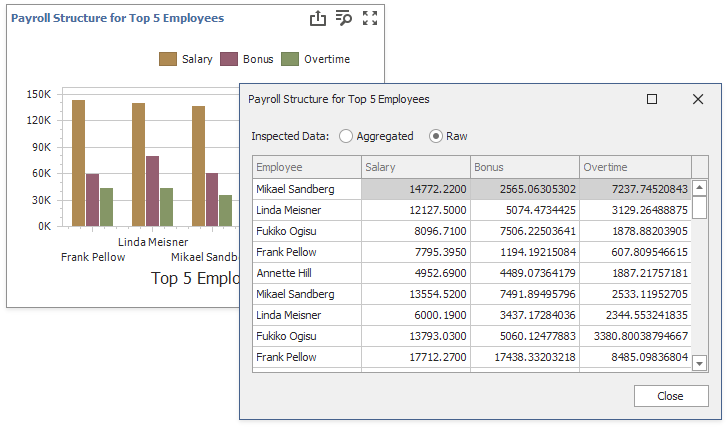Data Inspector is a dialog window that displays raw and aggregated data.
To invoke the Data Inspector window, click the "Inspect Data" button ![]() in the dashboard item caption or select the "Inspect Data" context menu item.
in the dashboard item caption or select the "Inspect Data" context menu item.
The data shown as Aggregated is retrieved from the dashboard item's data storage.
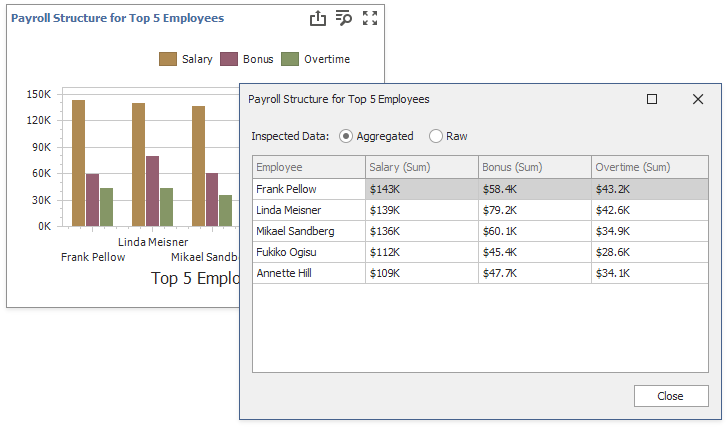
The columns are:
•Dimensions, except the Sparkline.
•Measures. A list of dimensions does not include unbound measures (the measures without a DataMember, such as Totals and the number of points in a Cluster.
oThe Sparkline is displayed as a column.
Raw data is the dashboard item's underlying data.
Raw Data: