To edit the unbound field's expression, use the Expression Editor. Select the Expression Editor menu command to invoke it.
Expressions allow you to calculate values based on values of other fields.
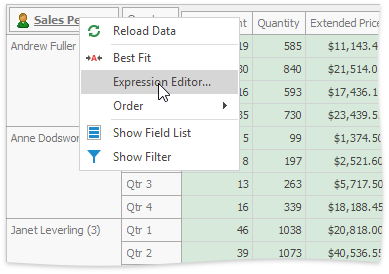
An expression is a string that, when parsed and processed, evaluates a value. Expressions consist of field names, constants, operators, and functions. Field names must be wrapped in brackets. Here are examples of expressions:
"[Quantity] * [UnitPrice] * (1 - [BonusAmount])"
"[FirstName] + ' ' + [LastName]"
"[Country] == 'USA'"
"[OrderDate] > #8/16/1994# AND [Quantity] > 20"
For more information about syntax you can use in expressions, see Pivot Grid Expression Syntax.