The Expression Editor allows you to edit various Boolean or regular expressions in controls:
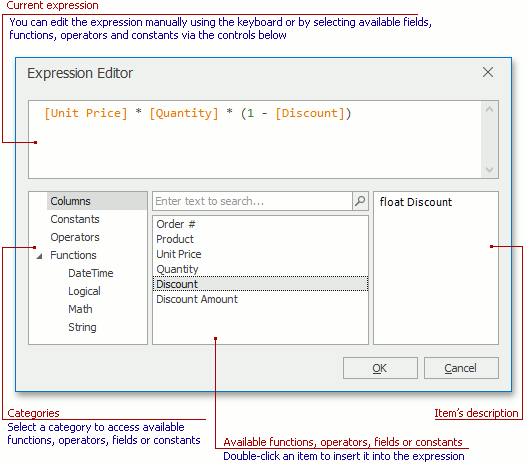
In this editor, you can type an expression manually, or select functions, operators and operands using the editor's controls.
An expression is a string that, when parsed and processed, evaluates some value. Expressions consist of column/field names, constants, operators and functions. Column/field names must be wrapped with brackets. The following are examples of regular expressions:
"[Quantity] * [UnitPrice] * (1 - [BonusAmount])"
Boolean expressions:
"[Country] == 'USA'"
For more information about syntax you can use in expressions, see Expression Operators, Functions and Constants
The Expression Editor supports numerous standard functions, allowing you to easily perform different string, date-time, logical and math operations over data. You can access the available functions by selecting the Functions category.