•Customize chart legend's properties.
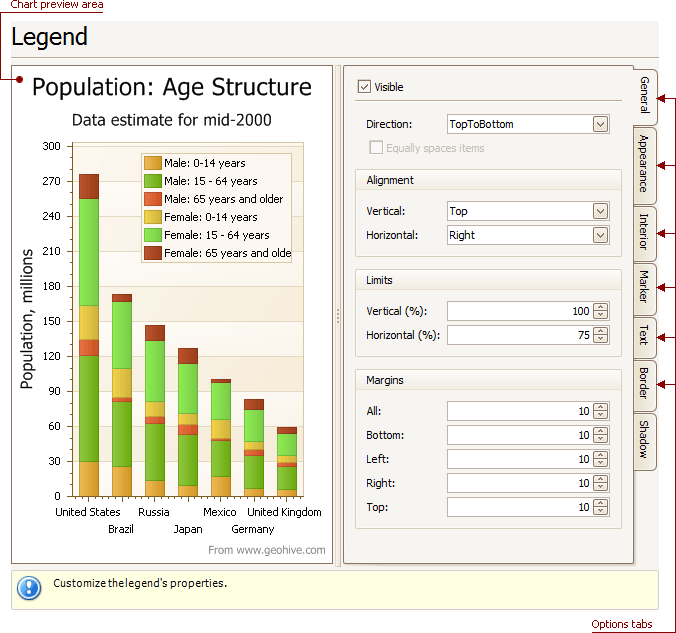
Chart preview area
Previews a chart's layout.
Note that you can select the legend directly on the chart preview area.
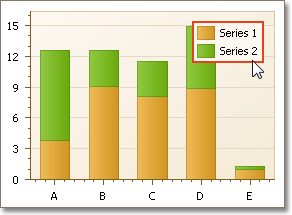
Options tabs
The following tabs are available on this page.
•General
Specifies legend visibility, direction, alignment, spacing, limits and margins.
•Appearance
Specifies legend background color and background image.
•Marker
Specifies visibility and dimensions of legend markers.
•Text
Specifies legend text antialiasing, color and font.
•Border
Specifies visibility, color and thickness of legend borders.
•Shadow
Specifies visibility, color and size of the legend shadow.