You can use different commands to open a report. The Open dialog displays saved report files with the REPX extension. These files store information about the report's layout. Select a report file and press Open.
Click Open....
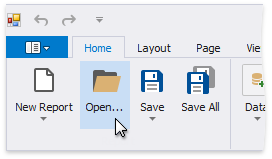
Click the application button and then Open... in the invoked application menu.

You can also use the CTRL+O shortcut to open a report.