•Customize panes properties.
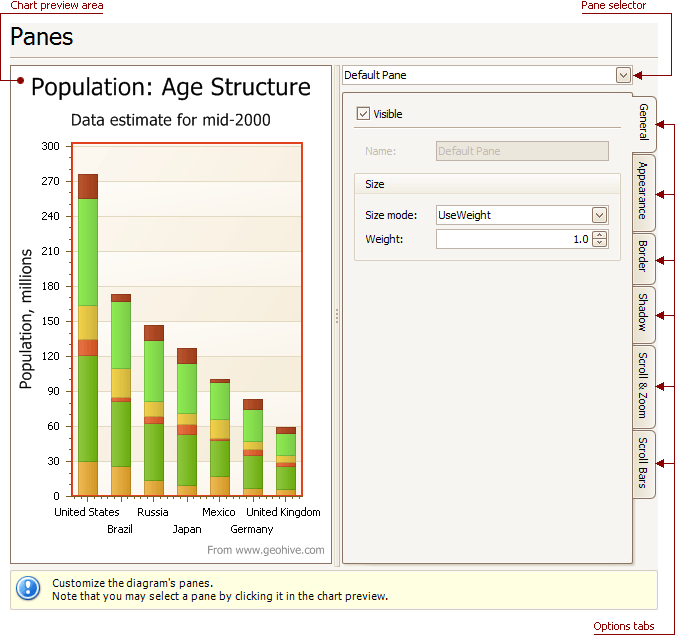
Chart preview area
Previews a chart's layout.
Pane selector
Specifies a pane to be customized.
Options tabs
The following tabs are available on this page.
•General
Determines whether the selected pane should be visible, specifies its name, size mode and size value.
•Appearance
Specifies a pane's background color and fill style, and its background image.
•Border
Determines whether a pane's border should be visible, and defines its color.
•Shadow
Determines whether a pane's shadow should be visible, and defines its color and size.
•Scroll & Zoom
Enable or disable a pane's scrolling and zooming for specific axes.
•Scroll Bars
If scrolling and/or zooming is enabled for an axis, adjust the scroll bars visibility, position and appearance.