The Parameters panel allows you to specify parameter values in a report's Print Preview.
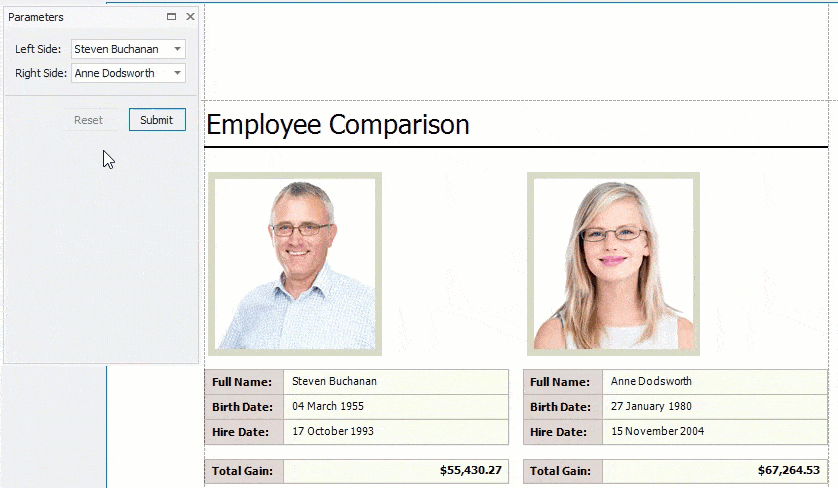
When you open a report's Print Preview, the Parameters panel displays default parameter values and descriptions.
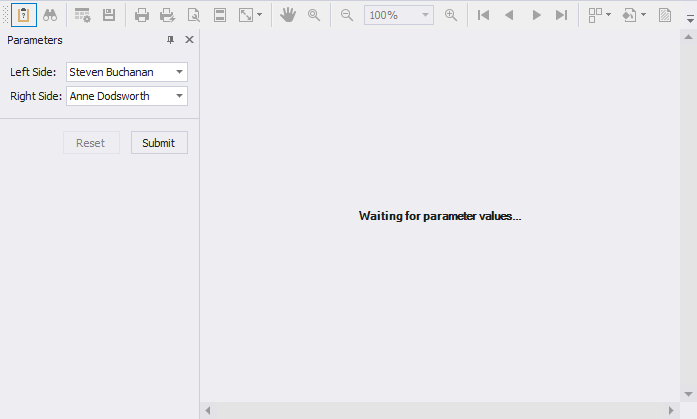
Specify parameter values and click Submit to generate the report's Print Preview. Set the report's RequestParameters property to false to display a report document for the default parameter values when you open the Print Preview.
Click the Reset button to reset parameter values to defaults.
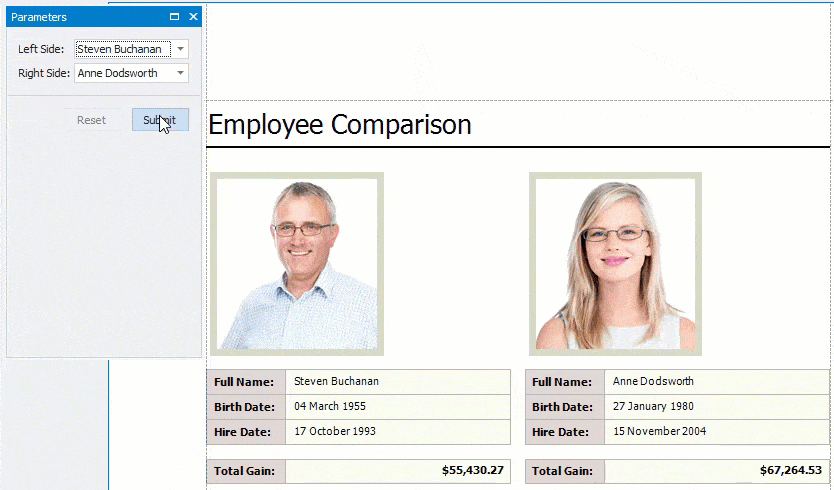
To remove the Parameters panel from a report's Print Preview, disable the Visible option for all report parameters in the Report Parameters Editor.
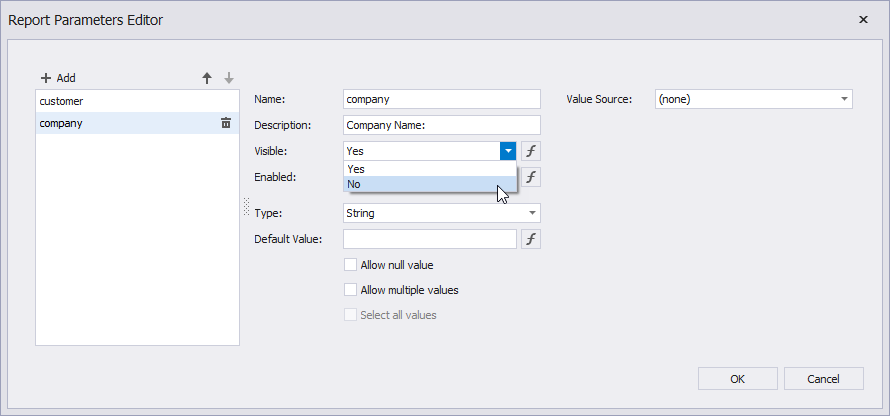
When you hide the Parameters panel, the report's Print Preview is generated with the default parameter values.