This topic describes how to bind the Geo Point Map dashboard item to data using the Dashboard Designer.
The Dashboard Designer allows you to bind various dashboard items to data in a virtually uniform manner (see Bind Dashboard Items to Data for details). The only difference is in the data sections that these dashboard items have.
The image below shows a sample Geo Point Map dashboard item that is bound to data.
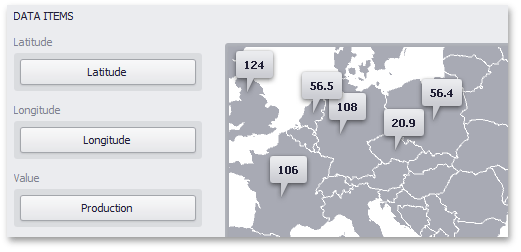
Note that the Geo Point Map provides two data item groups for data binding: DATA ITEMS and TOOLTIP DATA ITEMS. Tables below list the available data sections.
DATA ITEMS
Section |
Description |
Latitude |
Accepts a dimension used to provide geographic latitude. |
Longitude |
Accepts a dimension used to provide geographic longitude. |
Value |
Accepts values related to geographic points. These values are displayed within map callouts. |
TOOLTIP DATA ITEMS
Section |
Description |
Dimensions |
Accepts dimensions allowing you to add supplementary content to the tooltips. |
Measures |
Accepts measures allowing you to add summaries to the tooltips. |