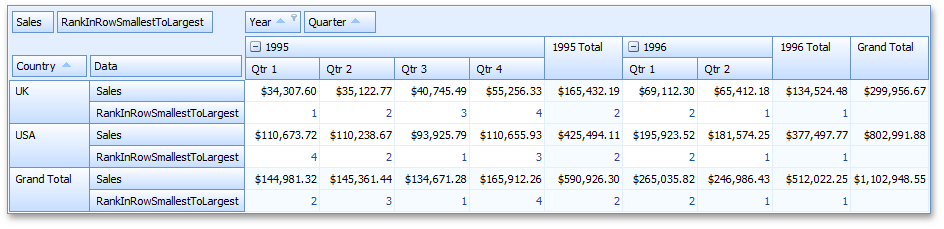|
<< Click to Display Table of Contents >> Rank Types |
  
|
|
<< Click to Display Table of Contents >> Rank Types |
  
|
Rank summary display types are designed to display ranks of summary values in their columns and rows.
The summary value’s rank in its column, where the largest value in the column is ranked as 1, and corresponding higher ranks are assigned to all values that are less than the largest value.
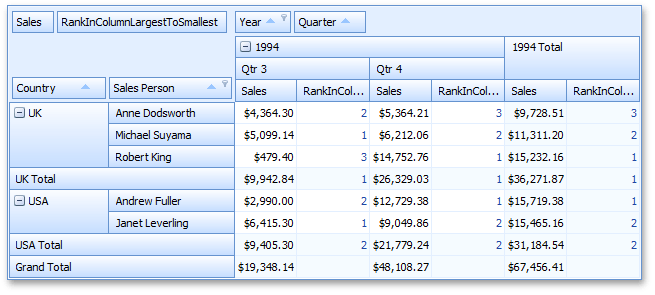
Displays the summary value’s rank among other values in the same column, where the lowest value in the column is ranked as 1 and ranks increase depending on the other values.
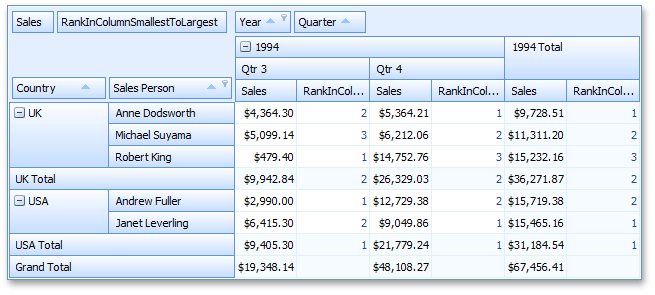
Displays the summary value’s rank among other values in the same row, where the largest value in the row is ranked as 1, and corresponding higher ranks are assigned to all values that are less than the largest value.
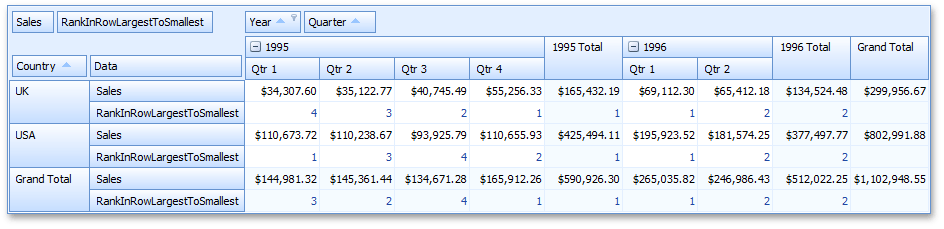
Displays the summary value’s rank among other values in the same row, where the lowest value in the row is ranked as 1, and corresponding higher ranks are assigned to all values that exceed the lowest value.