You can add selected controls to the Report Gallery and reuse them later in other reports. Select one or multiple controls while holding down the SHIFT or CTRL key and choose Add To Gallery in the context menu.
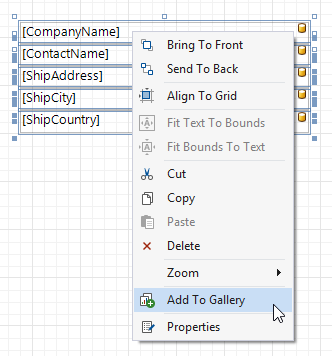
To add a selected template to a report, drag it from the Report Gallery onto a report's surface.
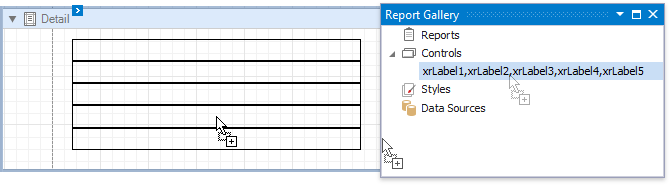
A template stores various settings related to its controls, such as binding information and appearance options. All these settings are restored after you add controls to a report.