|
<< Click to Display Table of Contents >> Letter |
  
|
|
<< Click to Display Table of Contents >> Letter |
  
|
Overview
Letters for non-compliant Physicians, Departments, etc. can be generated using this report. The letter lists the Topics And Criterion which are non-compliant along with the Worksheet Fields. You can choose which Worksheet Fields should appear in the letter from Managing Review Template Assignment by setting the value of the 'In Letter' column to 'Yes' from the Report tab.
Letters can now include the physician addresses, department names or any other Attribution Types Objects . To include addresses in the letters read Managing Attribution Types.
Choose the appropriate Worksheet Field from the 'Group By' combo box in the Selecting Report Parameters dialog. Letter text can be customized by typing your own top and bottom paragraphs from Selecting Report Parameters dialog, Paragraph tab. When the Report Template is saved, the paragraphs text is saved along with it, so that you do not have to re-type it every time you generate the letter.
To understand which Criterion gets reported see the Filter section in Topics And Criterion.
Comments can be added to the criterion by right clicking on the 'Criterion' description. To add a comment to the report right click on '[END OF REPORT]'.
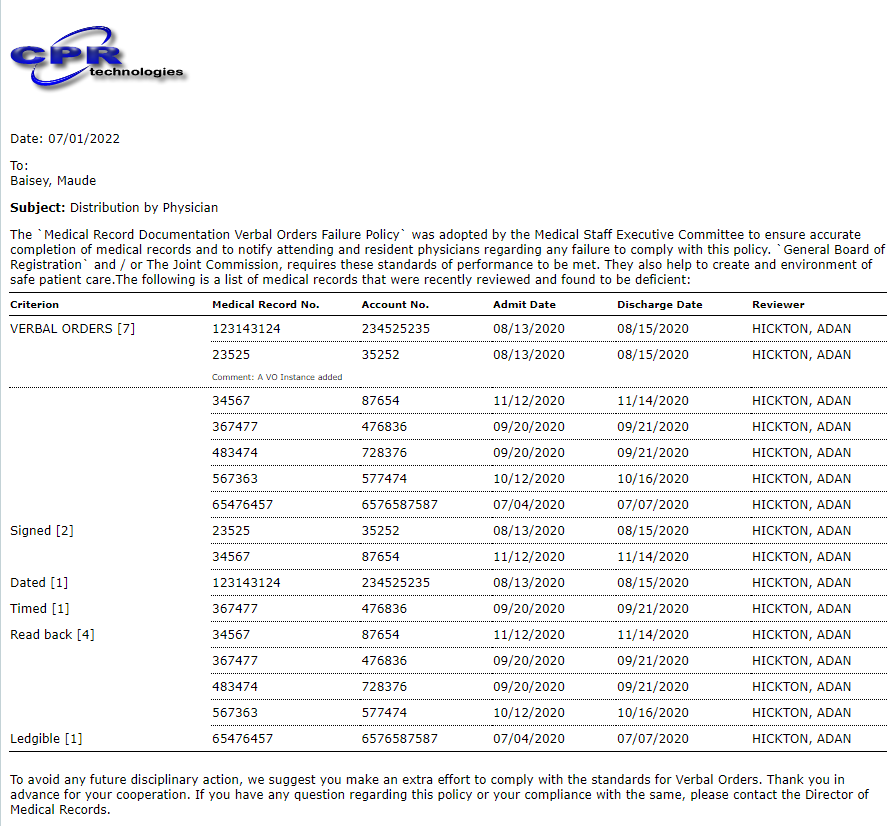
Report Columns
Columns which appear in this report can be controlled by the Managing Review Template Assignment dialog box.