|
<< Click to Display Table of Contents >> Manage/Resetting Views |
  
|
|
<< Click to Display Table of Contents >> Manage/Resetting Views |
  
|
In Plato Data Analyzer Professional every dialog, pick list, grid view, and tree view stores its dismissed state such that when the object is restored it restores the sizes and positions.
In the event it is desired to reset the view for an object to its default, the Manage View dialog will be used. This button can be found on the View Tab of the Main Ribbon Toolbar.
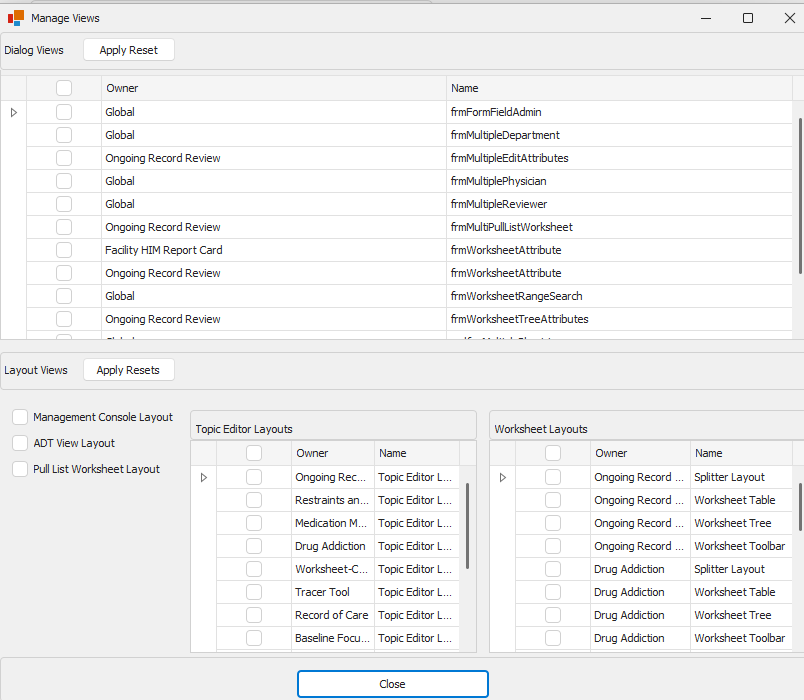
The Manage Views dialog allows for resetting of the specific aspects of the program.
The Top pane lists the dialog and pick list windows, e.g. The Worksheet Attribute Dialog, a physician pick list, etc. The owner specifies to which the state of the list or dialog belongs. Resetting a view requires that the view be selected using the adjacent check box, then clicking the Apply Reset button to the right of the Dialog Views label at the top of the dialog. The next time the list or dialog is invoked it will display using default settings.
For example, if the Worksheet Header Dialog box for Ongoing Record Review does not present itself for any reason, from Manage Views select the frmWorksheetAttribute entry for Ongoing Record Review, then click Apply Reset. This will enable to the system to show the dialog using defaults.
The bottom half of the Manage Views dialog allows for resetting of the following:
Management Console Layout - Resets the layout for the Management Console, This affect the Attribute Tree View as well as the grids showing the attribution properties.
ADT VIew Layout - Resets the lsyout for the ADT Views that are generated by ADT Searches
Pull List Worksheet Layout - Resets the layout associated with Pull Lists
Check off the relevant objects and click the 'Apply Reset' button to the right of the Layout VIews label in the middle of the dialog.
Topic Editor Layouts - This restores the individual topic editor associate with the Owner, i.e. a review template. This will restore the topic editor tree defaults. Check off the relevant objects and click the 'Apply Reset' button to the right of the Layout VIews label in the middle of the dialog.
Worksheet Layouts - This restores individual aspects of the worksheet data entry tree. Each review template worksheet can have its individual objects reset. These are the Splitter Layout, the Worksheet Table List, the Worksheet Data Entry Tree, the Worksheet Toolbar. Check off the relevant objects and click the 'Apply Reset' button to the right of the Layout Views label in the middle of the dialog.