|
<< Click to Display Table of Contents >> Printing and Exporting Worksheets |
  
|
|
<< Click to Display Table of Contents >> Printing and Exporting Worksheets |
  
|
Overview
You may print and export a list of worksheets from the search or a single Worksheet along with its Criterion. Choosing the appropriate radio button will dictate what gets printed or exported.
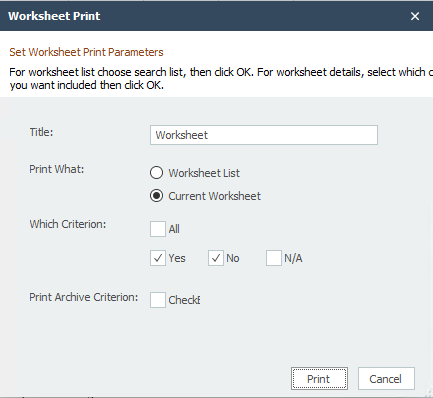
▪Title: Enter the title you want to appear on the top.
Worksheet List
If printing the Search List, choose 'Worksheet List' and click ‘OK’.
Current Worksheet
Prints the results of the current Worksheet. Output can be customized using the following options:
oWhich Criterion: Choose which Criterion you want to include:
▪All: All Criterion.
▪Yes: Only Criterion marked 'Yes'.
▪No: Only Criterion marked 'No'.
▪N/A: Only Criterion marked 'N/A'
oPrint Archive Criterion: Check this box if you want archived Criterion to be included in the output.