|
<< Click to Display Table of Contents >> Report Templates |
  
|
|
<< Click to Display Table of Contents >> Report Templates |
  
|
Report templates are useful when running a report with the same parameters often. You can setup up the search parameters along with associated values, then save the search parameters as a template for later use.
To create a template start with the 'Default' template in any given review. In the resultant dialog, there will be a Save Template button on the bottom left.
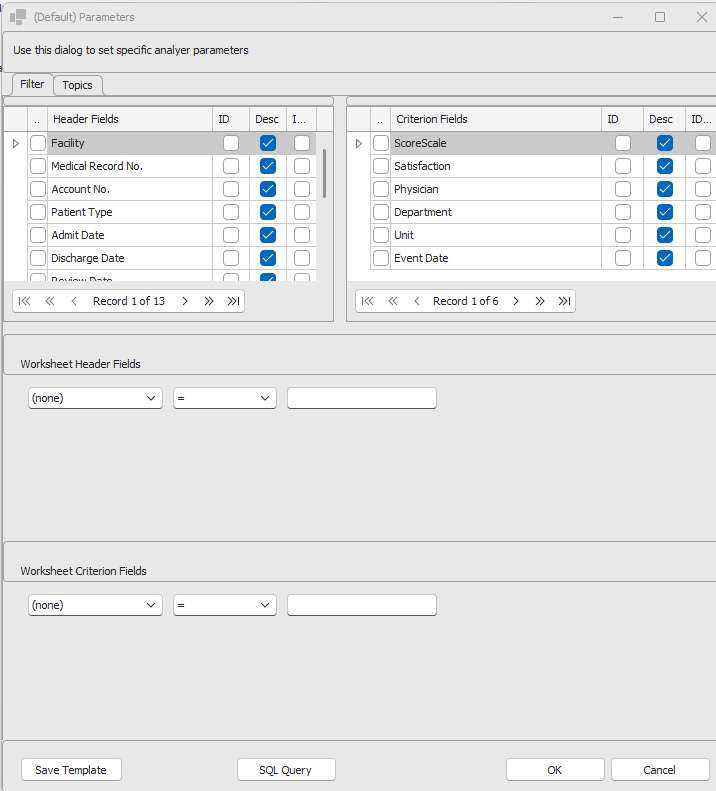
First fill out all parameters on both the Filter and Topics tab. For more information on these tabs see Working with the Report Parameters Dialog.
When ready, click on the Save Template button. The following dialog will appear. Two tabs are available when working with templates in a local review template.
General.
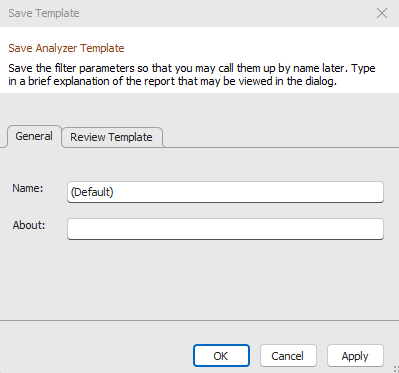
•Name: The name by which the template will be saved.
•About: An optional Description for the template.
Review Template
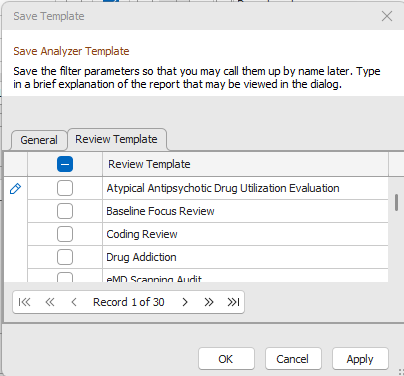
Here select the review templates (non global) you want to add the template to. You cannot deselect the review template from which you are saving the template.
A global template does not show the Review Template tab, as all its templates are global only.