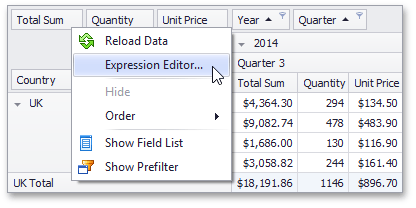You can edit the unbound field's expression in the Expression Editor by selecting the Expression Editor... menu command. Expressions allow you to calculate values based on values of other fields. You can use constants, various functions and operators in expressions.