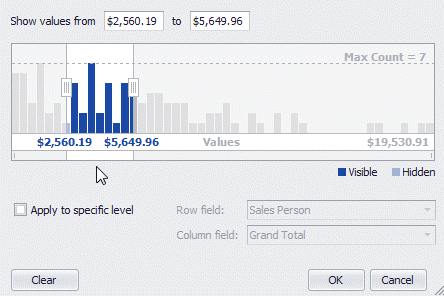To move a selection, do the following.
•Drag the selection by any point within it.
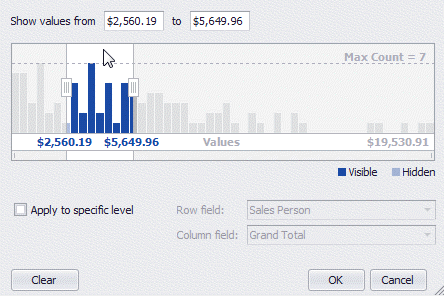
•Drag a selection scroll thumb displayed within the Zoom & Scroll Bar.
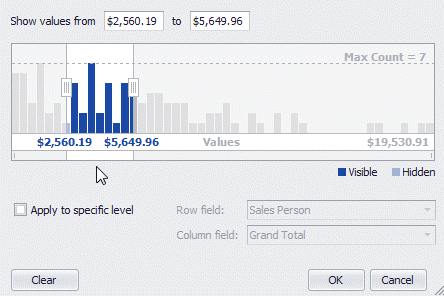
|
<< Click to Display Table of Contents >> Navigation: Version 6 Enhancements > Enhanced Data Analyzer > Pivot Table / Analyzer User Interface > Data Presentation > Filter Data > Filter Data by Cell Values > Move the Selected Range |
To move a selection, do the following.
•Drag the selection by any point within it.
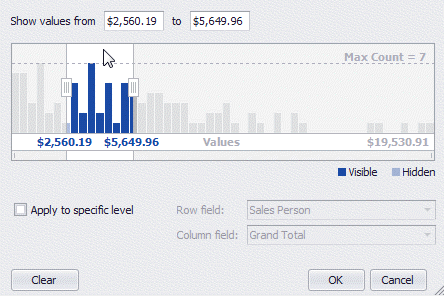
•Drag a selection scroll thumb displayed within the Zoom & Scroll Bar.