The Dashboard Designer allows you to bind various dashboard items to data in a virtually uniform manner. To learn more, see the Binding Dashboard Items to Data topic.
The only difference is in the data sections that the required dashboard item has. This topic describes how to bind a Grid dashboard item to data in the Designer.
The Grid dashboard item has the following data sections.
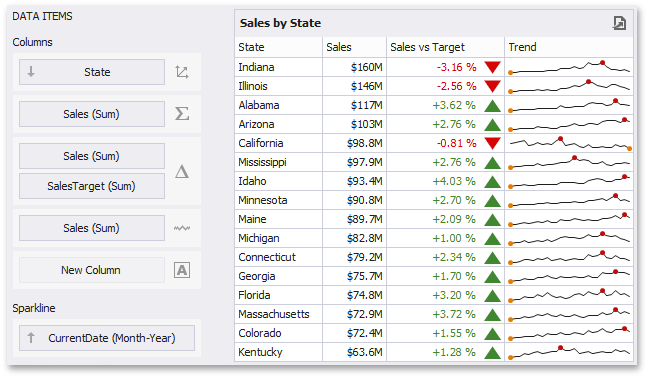
•The Columns section contains data items that provide values for grid columns. The Options button next to the Column data item allows you to select the column type and specify their options.
•The Sparkline section contains a data item that provides arguments for sparkline columns. To learn more, see Sparkline Column.