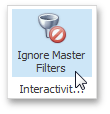Use the Text Box dashboard item to display rich text within a dashboard.
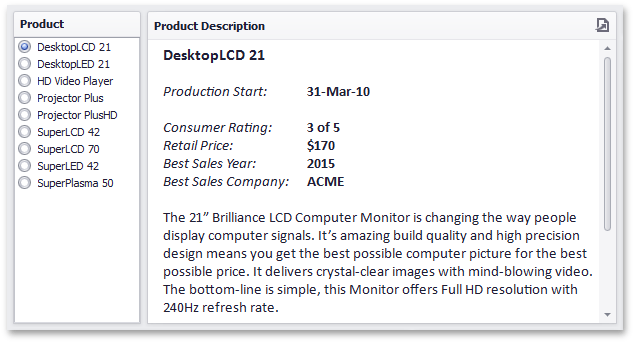
Editing Text
To edit text within the text box, click the Edit button in the Design ribbon tab, the corresponding item in the context menu, or double-click the Text Box dashboard item.
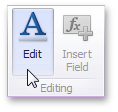
This invokes the Edit Text window in which you can edit the text content and customize its formatting.
Providing Data
The Text Box dashboard item can be bound to data as other data-aware dashboard items. To do this, enable the editing mode and place the pointer in the Text Box item. Then, right-click the document and select Insert Field (or use the Insert Field button in the ribbon).
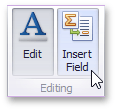
Then, click the Select value placeholder and select a required field from the list.
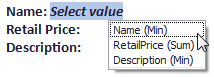
Click the Edit button again to leave the editing mode. You can use this Text Box as a detail item along with the Master Filtering feature to filter data according to the selected product.
Interactivity
You can prevent the Text Box from being affected by other master filter items using the Ignore Master Filters button on the Data ribbon tab.