To start the page setup dialog box, do one of the following.
•Click the Page Setup ![]() button on the toolbar.
button on the toolbar.
•On the File menu, click Page Setup...
The following dialog will be invoked.
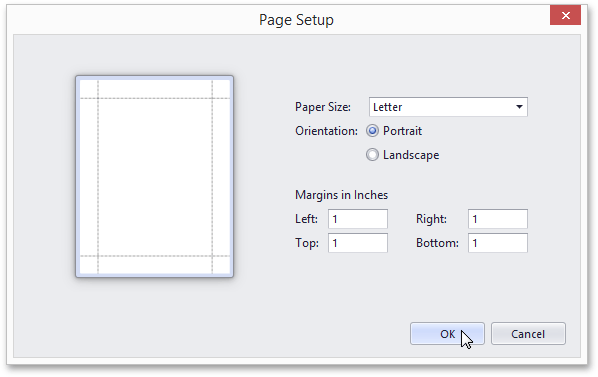
This dialog allows you to do the following:
•Change page orientation (choose Portrait or Landscape).
•Select paper size.
•Change page margins. (This can also be done in the Print Preview dialog)
Note
If you're working with a document that was loaded from file, the Page Setup commands on the toolbar and main menu will be disabled.