This section describes the capabilities provided by the Print Preview form:
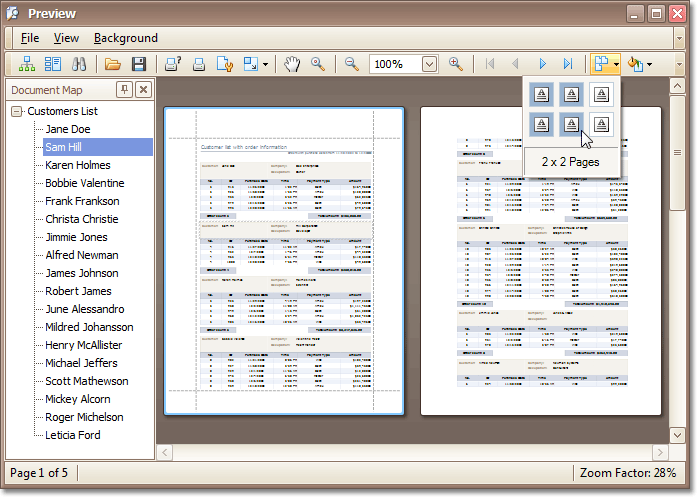
File Management
•Save a Print Preview to a File
•Load a Print Preview from a File
Printing and Page Setup
•Print a Document via the Print Dialog
•Print a Document Using Default Settings
•Change Printing Settings via the Page Setup Dialog
•Specify Page Margins in Print Preview
Headers and Footers
•Insert Page Header and Page Footer into Printed Documents
•Insert Page Numbers into Printed Documents
•Insert Date and Time into Printed Documents
•Insert the User Name into Printed Documents
•Insert a Logo into Printed Documents
Scaling
•Scale Print Preview by Entering a Zoom Factor
•Scale Print Preview by Specifying Width in Pages
Zooming
•Zoom Print Preview by Entering a Zoom Factor
•Zoom Print Preview to Show Whole Pages or Fit Content
•Show Two or More Pages in Print Preview
Viewing and Navigating
•Navigate Between Pages in Print Preview
•Use the Hand Tool in Print Preview
•Navigate in Print Preview Using Bookmarks
•Navigate in Print Preview Using Thumbnails
•Search for a Specific Text in Print Preview
•Switch Print Preview Display Mode
Watermark and Background
•Change Watermark and Background Settings in Print Preview
•Remove a Watermark in Print Preview
Exporting
•Image-Specific Export Options
Passing Parameters
•Passing Parameters in Print Preview
Miscellaneous
•Customize Printing Settings of Charts
•Customize Printing Settings of Grids
•Customize Printing Settings of Pivot Tables
•Customize Printing Settings of Tree Views
Warnings and Error Messages
•Warnings and Error Messages in Print Preview
Copyright (c) 1998-2016 Developer Express Inc. All rights reserved.
Send Feedback on this topic to DevExpress.