If a document contains bookmarks, you can use the Document Map panel for navigation purposes.
To toggle this panel's visibility, use the Document Map ![]() button on the toolbar. To go to a specific bookmark, click it in the Document Map. As a result, the Print Preview navigates to a document element associated with the bookmark.
button on the toolbar. To go to a specific bookmark, click it in the Document Map. As a result, the Print Preview navigates to a document element associated with the bookmark.
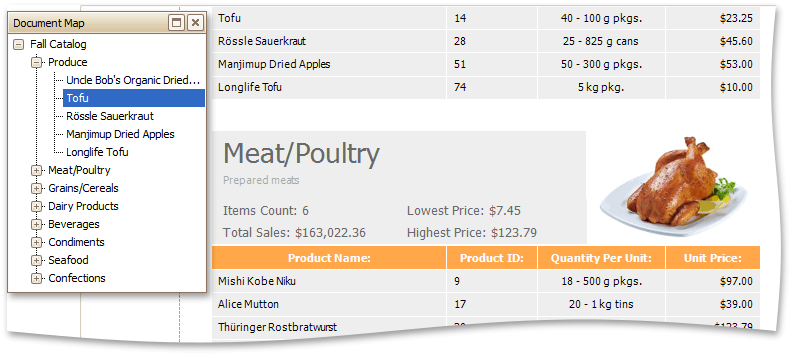
Copyright (c) 1998-2016 Developer Express Inc. All rights reserved.
Send Feedback on this topic to DevExpress.