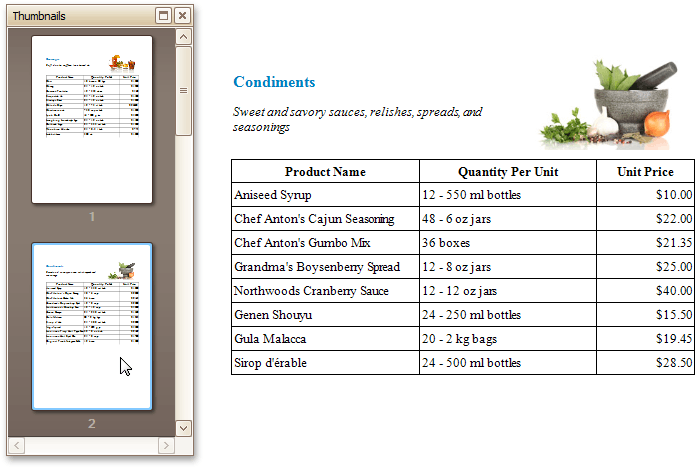You can use thumbnails to quickly navigate between document pages.
To show report thumbnails, click the Thumbnails button on the toolbar.
![]()
Click a thumbnail to navigate to the corresponding document page.
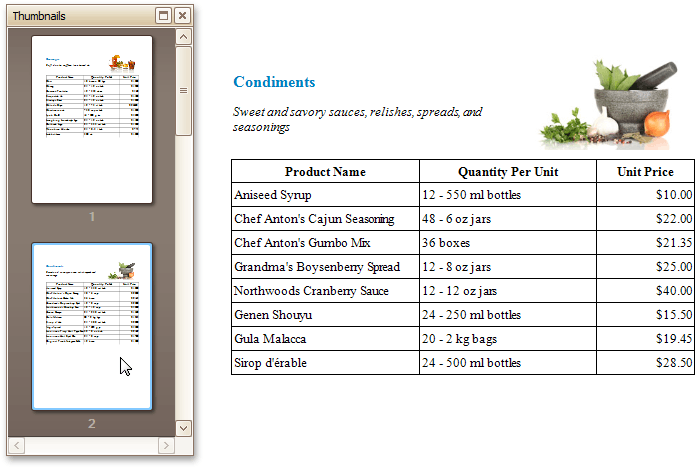
|
<< Click to Display Table of Contents >> Navigation: Version 6 Enhancements > Print Preview > Viewing and Navigating > Navigate in Print Preview Using Thumbnails |
You can use thumbnails to quickly navigate between document pages.
To show report thumbnails, click the Thumbnails button on the toolbar.
![]()
Click a thumbnail to navigate to the corresponding document page.