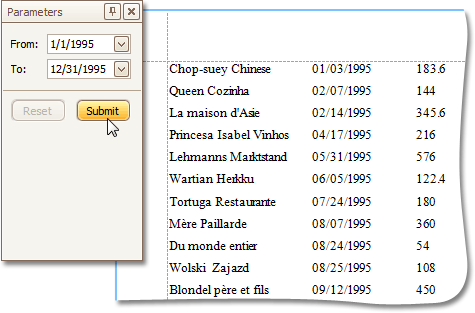Some documents or reports allow you to control data display, and what data is to be displayed by specifying parameter values.
To show the Parameters window, click the Parameters ![]() button on the main toolbar. A window allowing you to change parameter values will be invoked.
button on the main toolbar. A window allowing you to change parameter values will be invoked.
Enter the required values and click Submit. To reset settings, click Reset.