When exporting a document, you can define XLSX-specific export options using the following dialog.
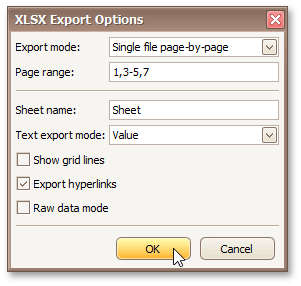
•Export mode
Specifies how a document is exported to XLSX. The following modes are available.
- The Single file mode allows export of a document to a single file, without dividing it into pages.
- The Single file page-by-page mode allows export of a document to a single file, with each shown in a separate sheet.
- The Different files mode allows export of a document to multiple files, one for each document page.
•Page range
Specifies a range of pages which will be included in the resulting file. To separate page numbers, use commas. To set page ranges, use hyphens.
•Sheet name
Specifies the name of the sheet in the created XLSX file.
•Text export mode
Specifies whether value formatting should be converted to the native XLSX format string (if it is possible), or embedded into cell values as plain text.
•Show grid lines
Specifies whether grid lines should be visible in the resulting XLSX file.
•Export hyperlinks
Specifies whether to include hyperlinks into the resulting file.
•Raw data mode
Specifies whether to enable the raw data export mode. In this mode, only a document's actual data is exported to XLSX, ignoring non-relevant elements, such as images, graphic content, font and appearance settings.
See Also