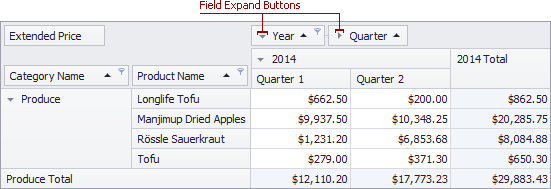Expand/Collapse Groups of Values
To expand/collapse groups of values, do one of the following:
•Click a corresponding expand button:
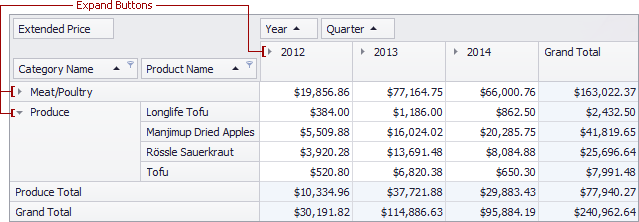
•Right-click a value that has nested values, and select the required Expand or Collapse command from the menu that opens:
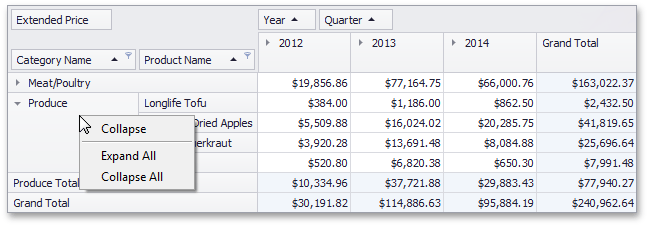
Expand/Collapse Fields
To expand/collapse a group of fields, click a corresponding field expand button: