To build complex filter criteria consisting of multiple filter clauses using various filter operators, you can use a Prefilter (Filter Editor):
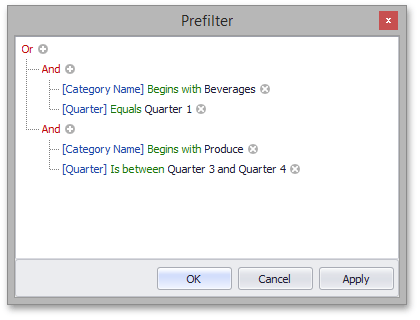
The Prefilter does not affect filtering via Filter Popup Windows.
To invoke a Prefilter, click an empty space within the Pivot Table header region and select Show Prefilter from the context menu.
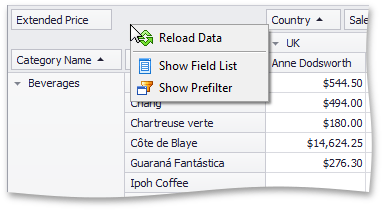
After you have built and applied a filter condition, a prefilter panel appears at the Pivot Table bottom. This panel displays the filter condition.
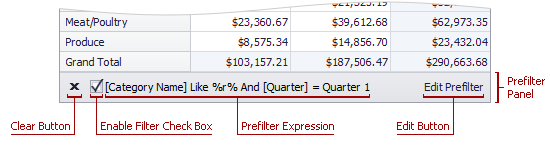
To modify a filter condition, open a Prefilter. You can now do it by clicking the Edit Prefilter button.
To temporarily disable filtering, uncheck the ![]() button.
button.
To remove filtering, click the ![]() button.
button.
For information on the Prefilter filtering capabilities, see Filter Data via the Filter Editor. To learn how to create filter criteria using a Prefilter, please see Examples of Using the Filter Editor.
See Also
Filter Data via the Filter Editor
Examples of Using the Filter Editor