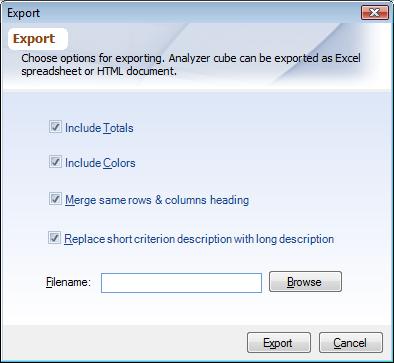Overview
Data analyzer cube can be exported to a Excel spreadsheet or a HTML file. You can customize the exported output of the Data Analyzer using the options below:
|
Options
Include Totals: Check to include row and column totals when exporting.
Include Colors: Check to include colors, otherwise it will be exported without any colors.
Merge: Check to merge the columns and row which have the same heading. When unchecked each heading will be in its own cell.
Long description: Check to replace short description with of long ones. Long descriptions cannot be exported for cubes that were saved in version 5.0.1 or earlier.