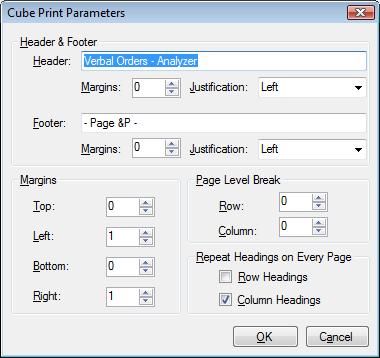Overview
You can customize the printed output of the Data Analyzer using the options below:
▪Click on Print Set Up
▪
|
Options
Header Footer: Enter the header and the footer for the Data Analyzer. Entering &P in the header or footer replaces it with the page number.
Margin: Enter the margin in inches that you want to leave on the top and bottom of header and footer.
Justification: Enter how should the header and footer be justified: left, center or right.
Margins: Enter the top, left, bottom and right margin in inches.
Page Level Break: Enter the number of rows and columns you want to print on each page.
Repeat Headings on Every Page: If row and column headings should be printed on every page, check these boxes.