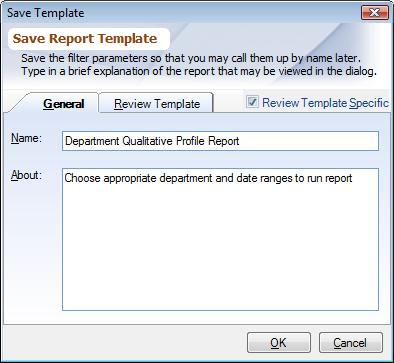Overview
If you run a Standard Report or an Data Analyzer with the same parameters again and again; you can save those parameters using this option. Templates can also be used to standardize reporting parameters in the enterprise, so that all Users use the same options when running Standard Reports or Data Analyzer.
After you have chosen the filter parameters from the Selecting Report Parameters dialog box or Selecting Data Analyzer Parameters dialog, click on 'Save Template' to create a Template. Once a Template has been created it becomes available to all Review Templates and Global.
|
Save a Template
▪Name: Enter the name of the Template.
▪About: Enter a description, explaining the purpose of this Template and any instructions you want to give to the users of this Template.
▪Review Template Specific: Report and Analyzer templates can be marked Review Specific making available only to those specific Review Templates
Delete a Template
To delete a Template, choose it from the list view item, in the work area and click Edit->Delete from the main menu.