Overview
This document should help you to identify the major components for implementing PDA Professional for you organization. Using the document you should be able to allocate resources and estimate time frame.
The column prerequisite will help you to identify the order of the components to be installed. Detailed instructions to install each of the component are shown in Notes section.
ADT Interface is an optional component and may not apply to your install.
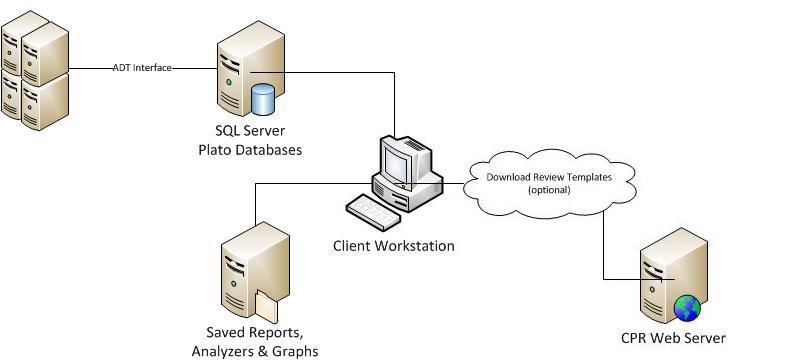
Server Install
No |
Task |
CPRT Responsibility |
Client Responsibility |
Estimated Time Frame |
Prerequisite |
Notes |
S.1 |
Identify and configure server for PDA Professional |
IT |
||||
S.2 |
Install SQL Server 2008R2/ 2012 / 2016 / 2017 |
IT |
1 - 2 hours |
S.1 |
||
S.3 |
Install .net framework 4/4.61+ or better |
IT |
30 mins |
See Microsoft's website for install instructions |
||
S.4 |
Install PDA Professional Server Components |
Installer |
IT |
1 - 2 hours |
S.2 |
|
S.5 |
Install and configure Plato DBCC (optional but highly recommended) |
Installer |
IT |
30 - 60 minutes |
S.4 |
Requires .NET Framework 4.0 installed and SMTP server name See Installing Plato DBCC |
S.6 |
Configure backup (optional but highly recommended) |
IT |
30 - 60 minutes |
S.4 |
Client Install
No |
Task |
CPRT Responsibility |
Client Responsibility |
Estimated Time Frame |
Prerequisite |
Notes |
C.1 |
Identify workstation(s) for PDA Professional |
IT, Super-user |
||||
C.2 |
Establish connectivity to PDA server |
IT |
5 - 10 minutes |
S.4, C.1 |
||
C.3 |
Install PDA Professional Client |
Installer |
IT |
15 - 30 minutes per workstation |
C.2 |
|
C.4 |
Generate licenses |
Installer |
IT |
15 - 30 minutes |
C.3 |
Applicable to Version 5x |
C.5 |
Apply Upgrades |
Installer |
IT |
15 - 30 minutes |
C.3 |
See Upgrading PDA Professional |
Configure PDA Professional (before first use)
No |
Task |
CPRT Responsibility |
Client Responsibility |
Estimated Time Frame |
Prerequisite |
Notes |
F.1 |
Prepare & email flat file of practitioners to CPRT |
IT, Super-user |
1 hour |
|||
F.2 |
Import practitioners into PDA |
Trainer |
Super-user |
30 - 60 minutes |
C.5, F.1 |
Will be done from a client workstation |
ADT Interface (optional)
No |
Task |
CPRT Responsibility |
Client Responsibility |
Estimated Time Frame |
Prerequisite |
Notes |
A.1 |
Install Generic ADT Interface on the server |
Installer |
IT |
30 - 60 minutes |
S.4 |
|
A.2 |
Get a sample ADT file from host system |
Trainer |
IT, Super-user |
30 - 60 minutes |
||
A.3 |
Identify the fields in the ADT file and indicate which fields will be uploaded into PDA Pro |
Trainer |
Super-user |
1 - 2 hours |
A.2, C.5 |
|
A.4 |
Configure ADT Interface on the Server |
Trainer |
Super-user |
1 - 2 hours |
A.3 |
|
A.5 |
Validate the Interface data from a client workstation |
Trainer |
Super-user |
30 - 60 minutes |
A.4 |
Training
No |
Task |
CPRT Responsibility |
Client Responsibility |
Estimated Time Frame |
Prerequisite |
Notes |
T.1 |
Top level Administrative duties training |
Trainer |
Super-user(s) |
2 hours |
C.5 |
|
T.2 |
Worksheet, Attribution Types, Manage Worksheet Fields training |
Trainer |
All Users |
2 hours |
T.1 |
|
T.3 |
Enter data for 25~ worksheets |
All Users |
2 hours |
T.2 |
||
T.4 |
Reports, Analyzer and Graphs training |
Trainer |
All Users |
2 hours |
T.3 |