Attribution Values may now be set against individual criterion without having to invoke the Edit Attributions dialog.
To invoke the inline editor click on an attribution value for a given criterion. A drop down specific to that attribution type will appear.
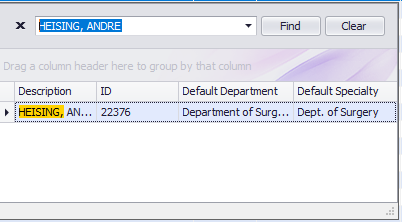
Text typed will cause a search to be executed among the retrieved attribution types. When the desired record is displayed click Enter or double click the focused row. If more than one record is displayed, pressing Enter will select the focused row.
Default values associated with the selected attribution object will also be retrieved and assigned to the criterion.