Interface Elements for Desktop > Pivot Table > Data Presentation > Sort Data in Pivot Tables > Sort Data Using the Context Menu
Depending on the Pivot Table settings made by your application vendor, you may be able to sort data using the context menu.
If the corresponding functionality is enabled, the context menu invoked when you right-click a field header contains the Sort A-Z, Sort Z-A and Clear Sorting items.
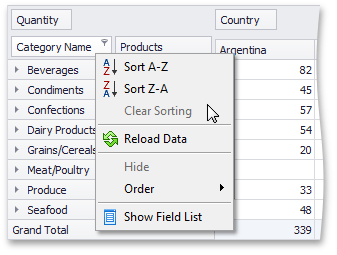
Select Sort A-Z to set ascending sort order, and Sort Z-A to set descending order.
To reset sort order to the default one, select Clear Sorting.

 See Also
See Also
Copyright (c) 1998-2016 Developer Express Inc. All rights reserved.
Send Feedback on this topic to DevExpress.