Interface Elements for Desktop > Spreadsheet > Insert a Symbol
The Spreadsheet allows you to insert symbols and special characters that are not on your keyboard, such as ASCII or Unicode characters, fractions (¼), copyright symbol (©), trademark symbols (®, ™), paragraph mark (¶), etc.
To insert a symbol, follow the instructions below.
1.Move to the cell where you wish to insert a symbol.
2.On the Insert tab, in the Symbols group, click the Symbol button.
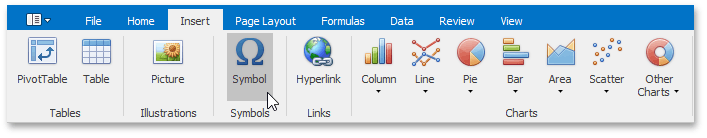
The Symbol dialog will be invoked.
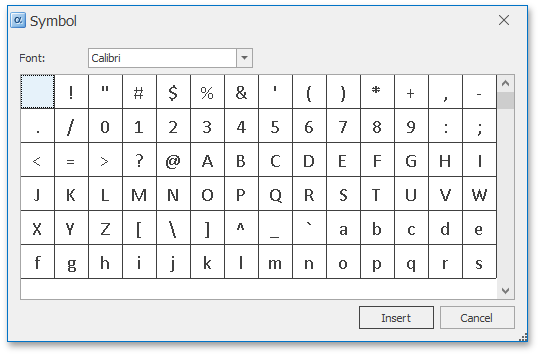
3.Select the symbol you wish to insert and click Insert, or double-click the symbol.
Copyright (c) 1998-2016 Developer Express Inc. All rights reserved.
Send Feedback on this topic to DevExpress.