Interface Elements for Desktop > Report Designer > Report Designer for WPF > Report Wizard > Data-bound Report
The Report Wizard allows you to create three kinds of reports : empty reports, data-bound reports and label reports. To create a data-bound report and generate its layout, select Databound Report.
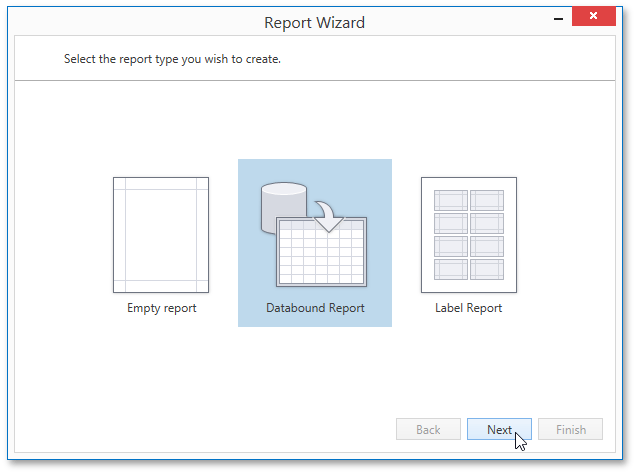
Click Next to proceed to the next wizard page: Select the Data Source Type.
After completing the Data-bound Report Wizard, you get a tabular banded report. Depending on how many wizard steps you complete, you can apply data grouping, display totals, select one of the predefined style sheets, etc.
Copyright (c) 1998-2016 Developer Express Inc. All rights reserved.
Send Feedback on this topic to DevExpress.