Interface Elements for Desktop > Report Designer > Report Designer for WPF > Creating Reports > Providing Data > Using Mail Merge
The mail merge feature allows you to combine both static and dynamic content within the same report control. For instance, you can append some text prefix or postfix to a value obtained from a database, or even bind a control to multiple data fields at one time.
Mail merge is available for the following controls.
•Label
•Table Cell
•Check Box
•Bar Code
•Zip Code
To embed dynamic data into a control's static content, type in data field names surrounded by [square brackets]. If this field is valid in the current data context, it will be replaced with an appropriate data value when a report is previewed or exported. Since this data field is inserted into a label's text, you may also use any prefix or postfix. Moreover, you can insert several embedded fields into the Text of a single control, and all these embedded fields should be processed correctly.
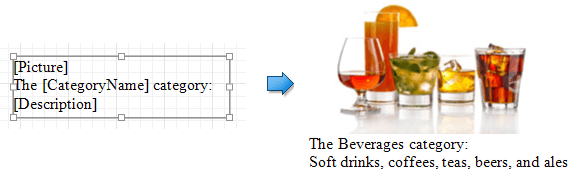
To embed a parameter's value into a control's content, use the Parameters.ParameterName syntax.
![]()

 See Also
See Also
Binding Report Controls to Data
Copyright (c) 1998-2016 Developer Express Inc. All rights reserved.
Send Feedback on this topic to DevExpress.