Interface Elements for Desktop > Report Designer > Report Designer for WPF > Document Preview > Parameters Panel
The Parameters panel allows you to specify report parameters before generating a report preview.
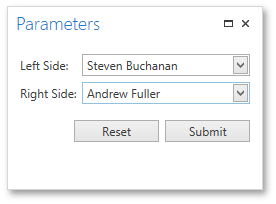
Specify values of the required report parameters using the corresponding parameter editors and click Submit to view the resulting report preview. To restore the default settings, click Reset.
If a report contains at least one visible parameter, this panel is displayed by default. To manually change the panel's visibility state, click the Parameters button ![]() in the Toolbar. If a report doesn't contain any visible parameters, the Parameters panel cannot be shown.
in the Toolbar. If a report doesn't contain any visible parameters, the Parameters panel cannot be shown.
Copyright (c) 1998-2016 Developer Express Inc. All rights reserved.
Send Feedback on this topic to DevExpress.