Interface Elements for Desktop > Pivot Table > Layout Customization > Resizing Columns
You can resize columns within the Pivot Table by dragging their borders.
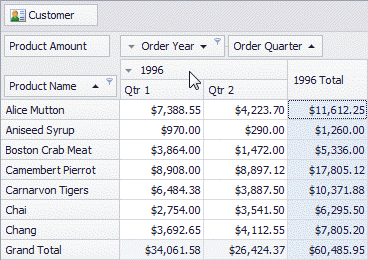
Note
Regular, Total and Grand Total columns are resized independently. This means that resizing a regular column changes the width of all regular columns but does not affect Total and Grand Total columns, and vice versa.
Double-click a column border to automatically resize the column to the minimum width required to completely display its content.
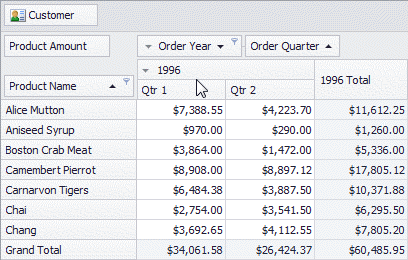
Copyright (c) 1998-2016 Developer Express Inc. All rights reserved.
Send Feedback on this topic to DevExpress.