Interface Elements for Desktop > Charting > Chart Wizard > Appearance Page

 Tasks
Tasks
•Choose a palette to color a series.
•Choose the style specifying the chart's appearance.

 Page Elements
Page Elements
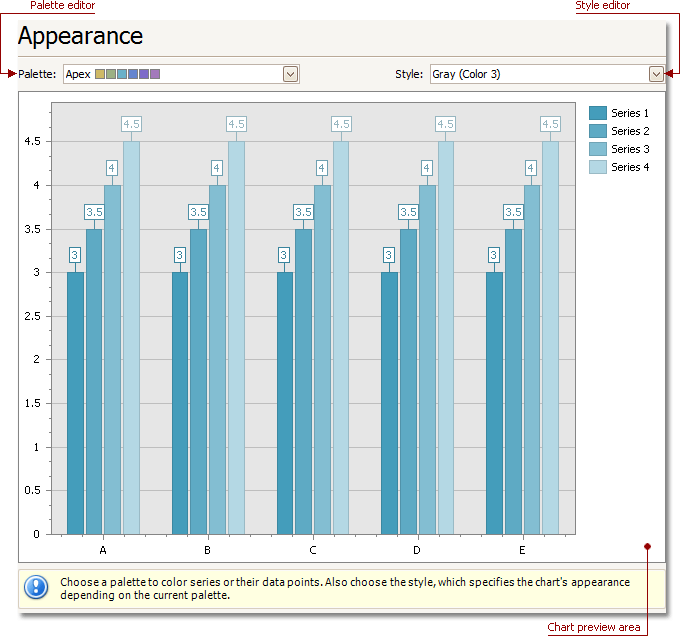
Chart preview area
Previews a chart's layout.
Palette Editor
Specifies a palette to color a series.
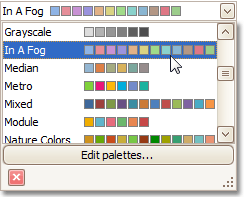
Style Editor
Specifies the style determining the chart's appearance, depending on the selected palette.
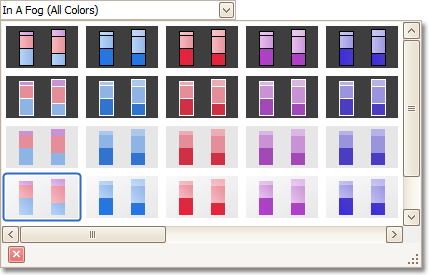
Copyright (c) 1998-2016 Developer Express Inc. All rights reserved.
Send Feedback on this topic to DevExpress.