Interface Elements for Desktop > Print Preview > Print Preview for WinForms > Zoom Print Preview by Entering a Zoom Factor
To zoom to a specific zoom factor, do one of the following.
•Click the Zooming dropdown list button. The following list will be invoked.
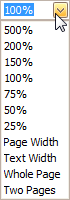
Choose one of the zoom factor presets.
•You can manually enter any value into the Zooming box.
![]()
Copyright (c) 1998-2016 Developer Express Inc. All rights reserved.
Send Feedback on this topic to DevExpress.