Interface Elements for Desktop > Print Preview > Print Preview for WinForms > TXT-Specific Export Options
When exporting a document, you can define TXT-specific exporting options using the following dialog.
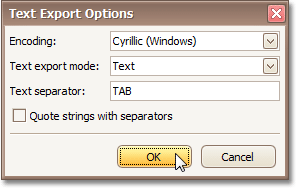
•Encoding
Specifies the encoding used in the exported document.
•Text export mode
Specifies whether to use the formatting of data fields in the bound data source for cells in the exported document. If this option is set to Text, all data fields are exported to the text file as strings with the corresponding formatting embedded into those strings. If the option is set to Value, all formatting will be lost in the resulting document.
•Text separator
Specifies a symbol to separate text elements (TAB by default).
•Quote strings with separators
Specifies whether strings with separators should be placed in quotation marks in the exported document.
Copyright (c) 1998-2016 Developer Express Inc. All rights reserved.
Send Feedback on this topic to DevExpress.