Interface Elements for Desktop > Print Preview > Print Preview for WinForms > Switch Print Preview Display Mode

 Enable the Facing Layout View
Enable the Facing Layout View
To enable the facing layout view, on the View menu, point to Page Layout, and then click Facing.
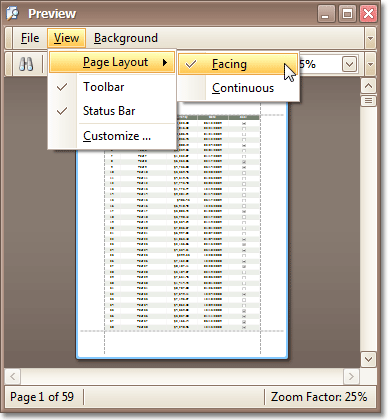
This allows you to preserve an entire page view, whether you resize the preview window, scroll a document or choose a multiple page view mode.

 Enable the Continuous Layout View
Enable the Continuous Layout View
To enable the continuous layout view, on the View menu, point to Page Layout, and then click Continuous.
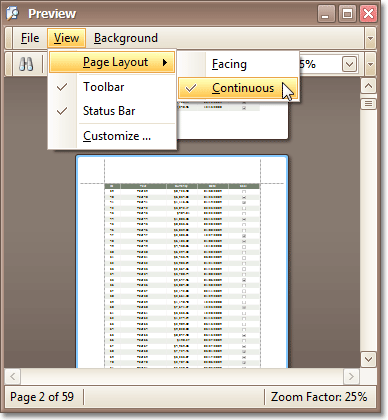
This allows you to continuously scroll a page layout view.
Copyright (c) 1998-2016 Developer Express Inc. All rights reserved.
Send Feedback on this topic to DevExpress.